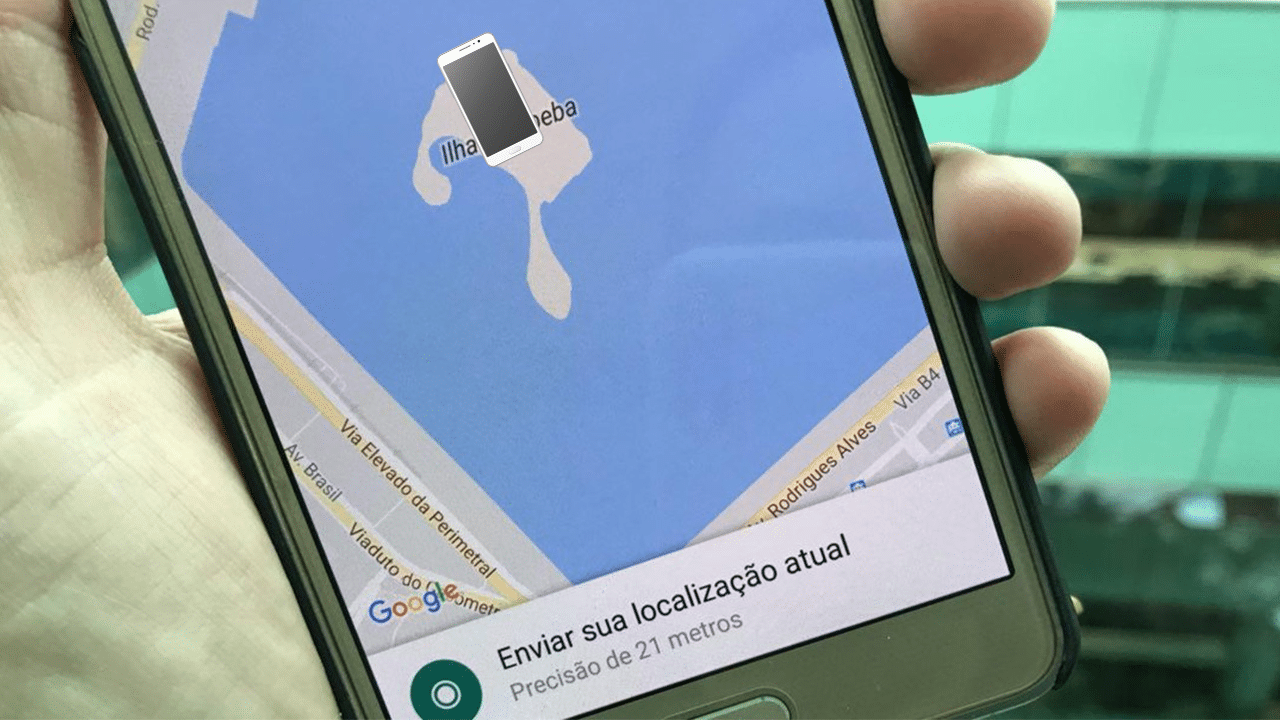We often lose our cell phone, or in the worst case scenario it is stolen, this is very common in Brazil, what many people don't know is that if your cell phone is turned on and has location activated, it is possible to locate it with an app or on the Google website by logging in with the account that was on the stolen or lost cell phone!
How to locate a stolen or lost cell phone?
Bom para fazer isso é bem simples, você vai ter que baixar o aplicativo que está no final da postagem e logar com sua conta que estava no celular que roubou ou perdeu, em seguida o aplicativo já vai mostrar a localização exata do seu celular, caso ele esteja ligado e com a localização ativada, se não entender como faz isso, veja ao vídeo abaixo:
Find my device
Introducing Find My Device, the new and improved Android Device Manager. Find My Device helps you easily locate a lost Android device and keeps your information safe while you search for it.
Locate your phone, tablet or watch. Forgot where you left your Android Wear device? No problem.
Make the device play a sound. The Find My Device app helps you find your device when it's nearby.
Block, delete or show a message. With the Find My Device app, you can remotely secure your device and help whoever finds it get in touch with you.
Authorization notice
• Location: Permission required to display the device's current location on the map.
• Contacts: Authorization required to access the email address associated with your Google Account.