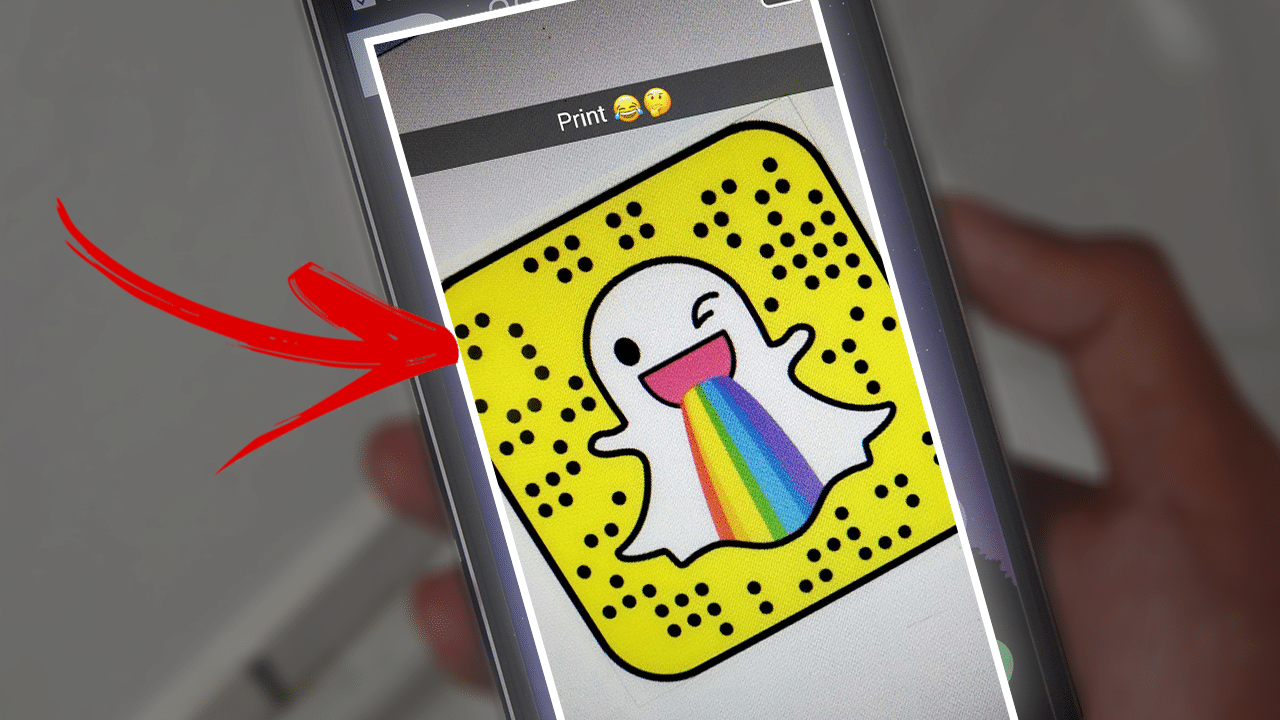Taking a screenshot on Snapchat has always been a problem because the application notifies the other person to whom you sent the snap that you took the screenshot. There was a method to take a screenshot that was to put it in airplane mode, but this method is a bit annoying to do, so in this post you will learn an exclusive method of how to take a screenshot on Snapchat without the person knowing.
How to take a screenshot on Snapchat without the person knowing?
Para fazer tal tarefa você vai precisar de um Android 6.0 ou superior e do google now no seu dispositivo, o por que disso é que o google now on tap, só funciona nesses dispositivos e ele que você vai usar.
To make Now on Tap appear, simply hold down the middle button on your Android, known as Home, until it appears. When it appears, there will be a share button. You will click this button to take a screenshot. It is like sharing your screen, but Snapchat does not recognize it as a screenshot. Cool, right? If you don't know how to do this, watch the video below: