Android's appearance has been revamped in its version 7.0 Nougat, and for those who liked this appearance and still can't have this version of Android, there is a way to make it very similar, at least in terms of the Launcher. To do this, you will only need a launcher that will be available in this post for download.
How to get the look and feel of Android 7.0 Nougat?
Para ter a aparência do Android 7.0 vai ser necessário a instalação do Nova Launcher, which can be downloaded at the end of this post.
Once you have Nova Launcher installed, simply set it as your default launcher and configure it to look like Android 7.0 Nougat. If you don't know how, watch the video below:
Nova Launcher
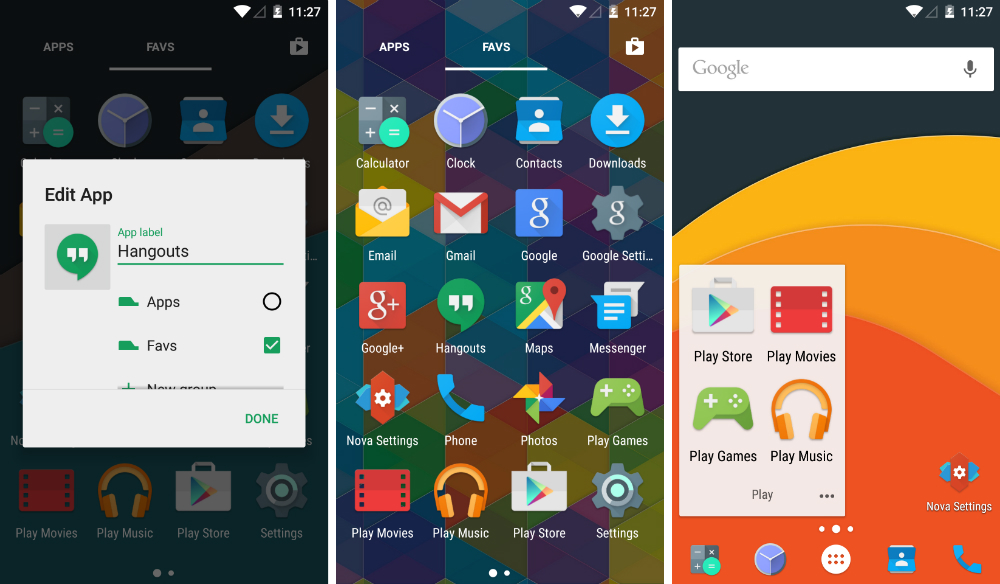
Boosted performance, highly customizable screen, home
Accept no substitutes! Nova Launcher is the top launcher for modern Android, embracing full Material Design throughout.
Nova Launcher replaces your home screen with one that you control and can customize. Change icons, layouts, animations and much more.

