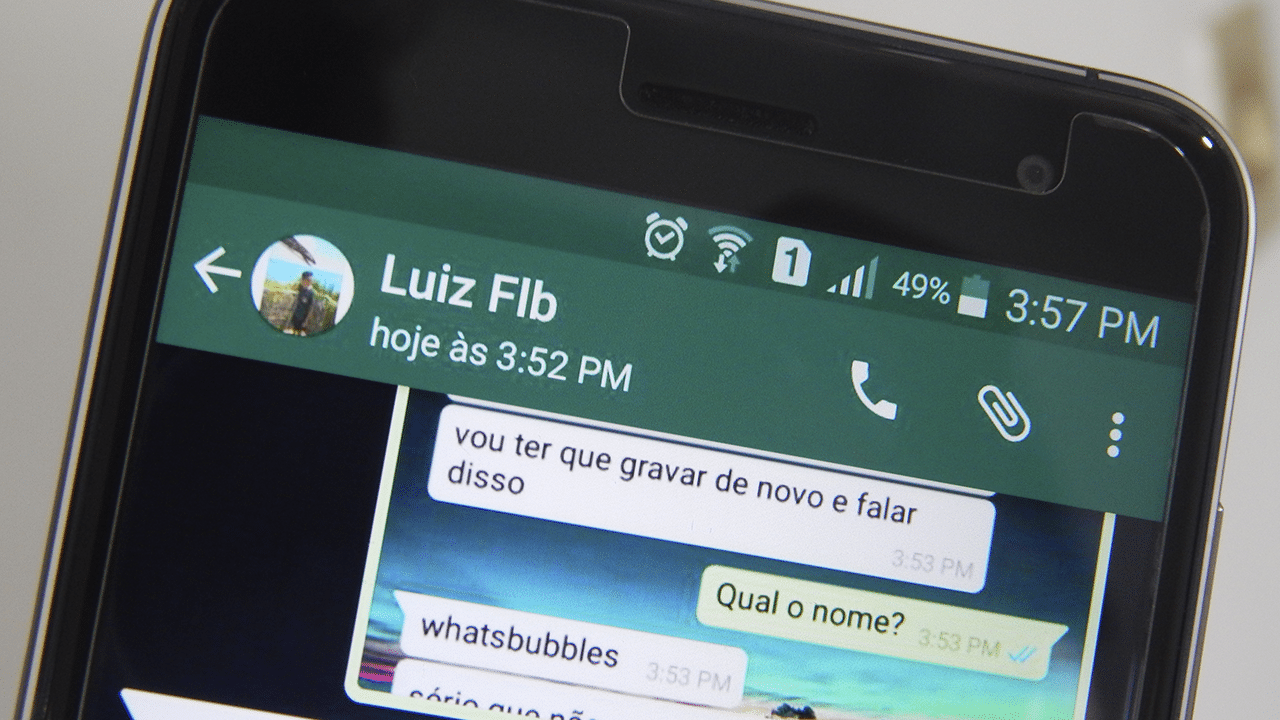Todos que tem WhatsApp as vezes já passou por um momento onde só queria responder determinada pessoa né? Mas por mostrar que está online os outros acabam enchendo o saco e você se vê obrigado a responder. Mas e se existisse um aplicativo capaz de te permitir responder as mensagens do WhatsApp sem precisar entrar nele e ainda não mostrar o status online enquanto responde?
So there is an application that does this, its function was not necessarily created for this, but it ends up performing such a function, the application calls WhatsBubbles ele é responsável por criar bolhas de chat semelhantes ao do messenger, assim você pode responder as pessoas nessas bolhas sem precisar sair do aplicativo que você está e sem precisar entrar no WhatsApp.
The difference is that when you reply to messages, your status doesn't change to online, you remain offline while you send messages and receive messages from your friend, isn't that brilliant?
see the video below demonstrating a little of the application:
WhatsBubbles
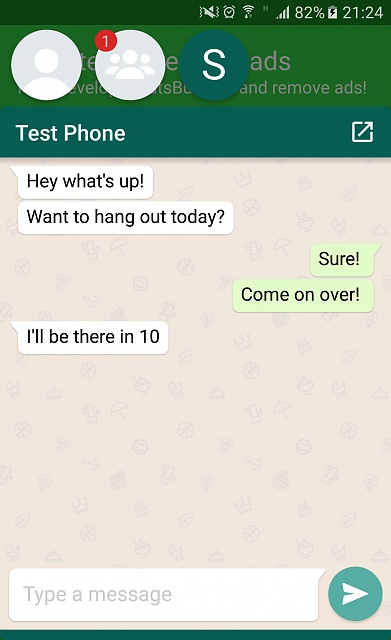
WhatsBubbles brings Facebook-like chat bubbles/heads to WhatsApp!
Talk to your friends and family anytime, anywhere, on any app with WhatsBubbles!
Features include:
• Clustered bubbles
• Preview conversations
• Reply to messages
• Open conversations quickly
• Fluid animations
• Configure in just a few clicks
• Send a message without being online
Note: Due to limitations in Android and WhatsApp, WhatsBubbles cannot fetch profile pictures in all situations, and will use the first letter of the contact's name when necessary.