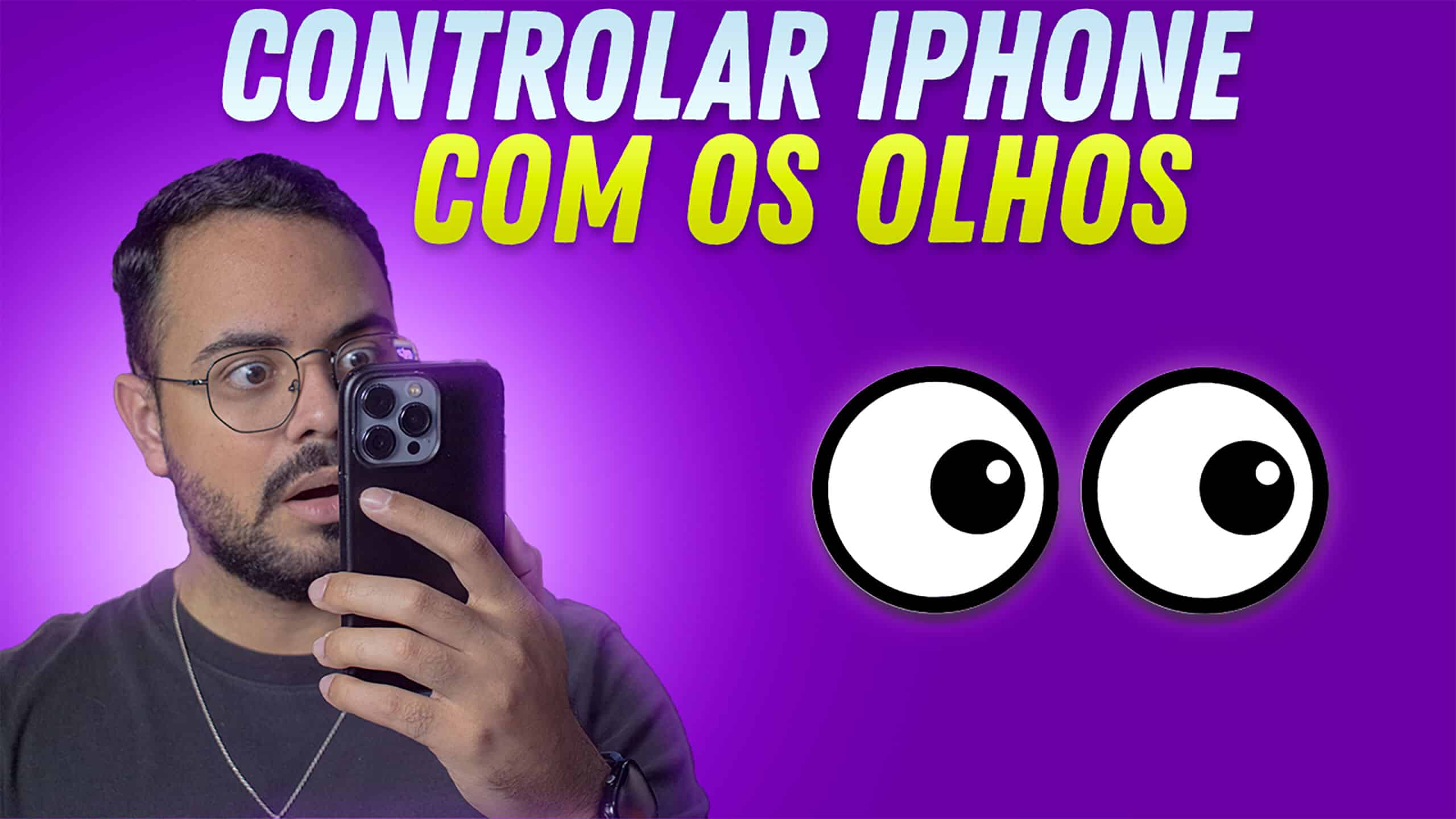Discover how to use the eye control feature on your iPhone with the new iOS 18 beta. This function, originally called eye tracking, is very interesting and arrived with the beta. In this post, we will discuss a little about how to activate and use this feature.
Steps to Control iPhone with Eyes in iOS 18 Beta
Steps to Enable Eye Control on iOS 18 Beta:
1. Open Settings: Open “Settings” on your iOS device.
2. Access Accessibility: Scroll down and select the “Accessibility” option.
3. Find Eye Tracking: In the “Accessibility” menu, find and tap “Eye Tracking.”
4. Turn on Eye Tracking: Tap the “Eye Tracking” option to enable eye tracking.
5. Caliber: Depending on your device, you may need to calibrate the system to adjust the sensitivity to eye movement.
6. Try it: After activation, explore navigation and control of your iPhone using only eye movements.
If you have any questions, you can watch the video below:
Conclusion
Eye control in iOS 18 beta represents a significant step toward more intuitive and accessible interaction with mobile devices. Try this revolutionary feature today!
For more updates on technology and innovation, keep following our website.