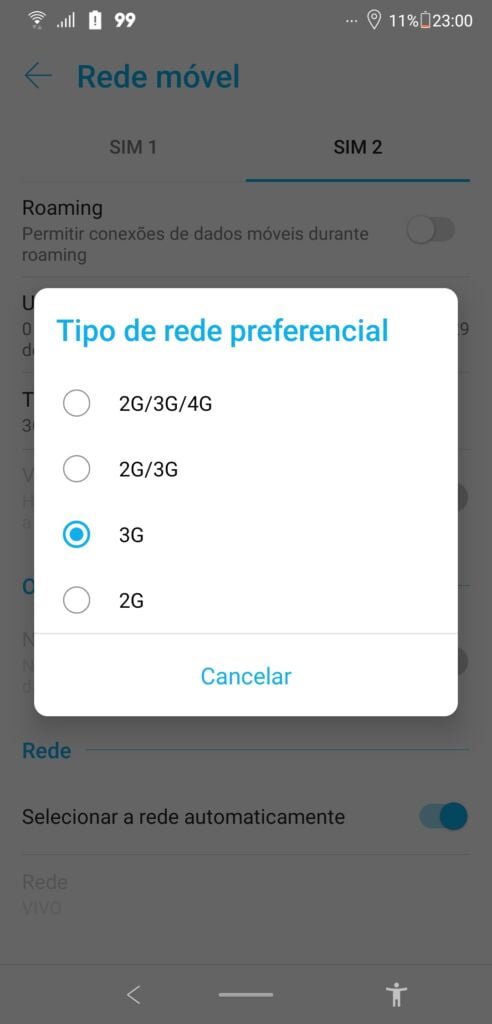Um problema frustrante muito comum é ter sinal de 3G ou 4G, mas a internet não carrega. Vou apresentar duas soluções que podem resolver esse inconveniente. Acredito que muitos nem imaginam essa solução que apesar de simples resolve quase sempre os problemas com a falta de conexão com a internet.
Dados Móveis tem sinal mas não funciona – Forçar a Conexão 3G/4G no Celular:
Android:
- Acesse as configurações do seu celular;
- Procure por “Rede e Internet” e selecione a opção;
- Logo depois procure por “Rede Móvel”;
- Entrando em rede móvel você deve procurar a opção onde permite escolher a rede preferencial “2g/3g/4g” e selecione a opção do celular onde mostra apenas o 3G ou 4G ou 5G nos celulares mais novos;
5. E isso provavelmente vai corrigir os problemas com conexões;
Iphone:
- Entre nos ajustes do seu iPhone;
- Selecione a opção “Celular”;
- Logo após selecione seu chip na opção SIMs;
- Você irá encontrar uma opção escrita “Voz e Dados” selecione-a;
- Após isso basta retirar do aumático e selecionar 5G, 4G ou 3G de acordo com o modelo do seu iPhone;
Não resolveu o Problema? Recomendo seguir o segundo passo a passo onde deve entrar em contato com a Operadora.
Atualizar o Chip com a Operadora:
Caso o problema persista, considere atualizar seu chip com a operadora.
- Entre em contato com o suporte da operadora através do número de telefone ou aplicativo de chat;
- Explique a situação e siga as orientações deles;
- Eles podem realizar uma “atualização de reforço do sinal” que pode resolver o problema;
- Normalmente pedem pra desligar o celular por cerca de cinco minutos durante a atualização;
- Seguindo esses passos é certeza dos dados móveis voltar a funcionar
Tem dúvidas ainda? Assista ao vídeo abaixo: