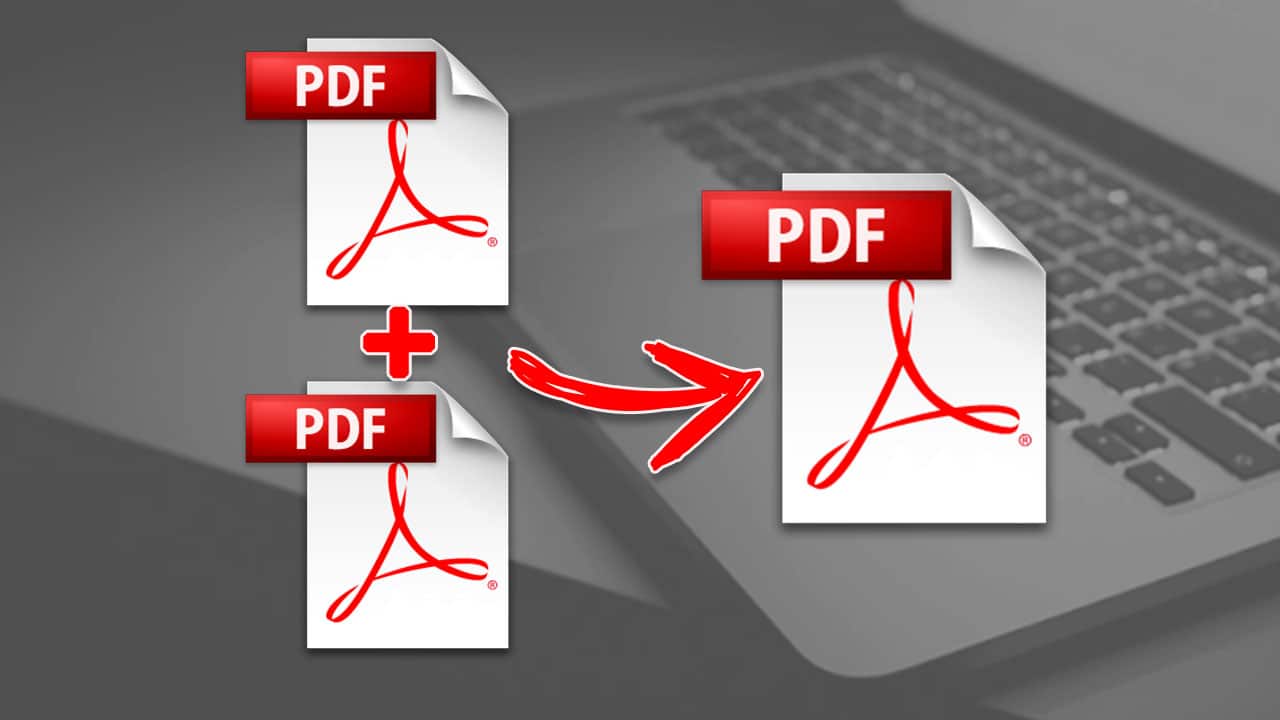Quando o assunto é PDF as vezes surge diversos problemas, how to edit, join or modify any part of it since most of the tools are paid, so today we will show you how to join several pdfs into a single file being functional on mobile or computer making life much easier for students and those who need to modify pdfs.
Check out the step-by-step process below how to merge PDF files:
- Look for the 'Add PDF' option on your chosen site;
- Then choose the file and so on with all the pdfs you want to add;
- Just finish and the download option will appear;
- And that's it, your pdf has been put together in a very simple way.
How to merge PDF files into one using your cell phone
To carry out the process on cell phones, both iPhone and Android, the process is the same as above, there's no difference, just select the files you want to merge and then finish editing and downloading the modified file.
Still having doubts? Watch the video below:
Sites to merge PDF files
Small pdf is limited, so we recommend using ilovepdf only.