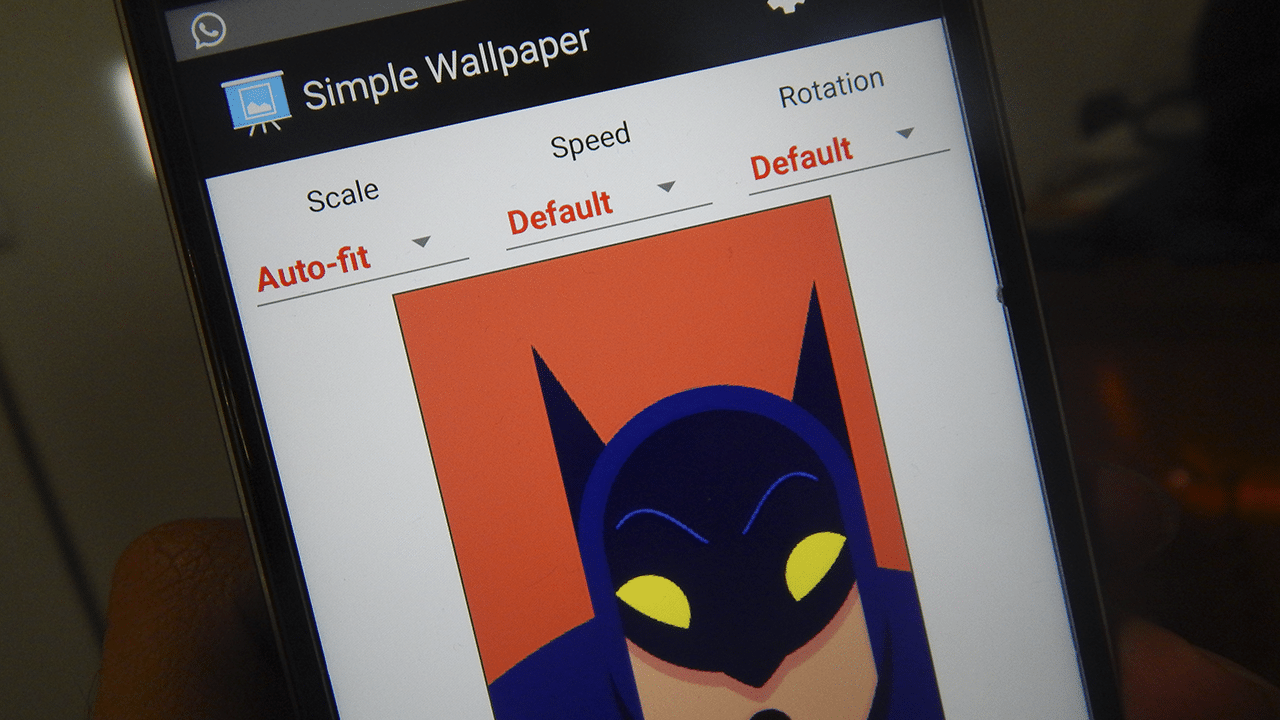Learn how to use GIF images as wallpaper on your Android. Animated wallpapers already exist on Android, but they are not always what we want, and then the need arises to use GIFs, which are very easy to use.
How to set gif as wallpaper on Android?
To do this task you will only need the application GIF Live Wallpaper (Simple Wallpaper) which is available at the end of this post for download and can be found for free on the Play Store as well.
To locate the gif images you can use the application GIPHY also available at the end of this post, if you don't know how to use any of these applications watch the video below:
GIF Live Wallpaper (Simple Wallpaper)

GIPHY

maior biblioteca do mundo de GIFs animados, agora no seu telemóvel! GIPHY para Android é a maneira mais rápida, mais simples de pesquisar e compartilhar GIFs em todos os seus canais sociais favoritas.
Faster than ever, but still wicked easy. Now with an Auto-Play on/off switch for those annoying moments spent on a bad connection to the interwebs!
SEARCH
• Find the perfect GIF from the world's largest library of animated GIFs! The full power of GIPHY is in your hands. What are you waiting for?!
EXPLORE
• From Game of Thrones to The Hunger Games, discover the world of pop culture – memes, TV, movies, music and more – from all your favorites like HBO, Drake, Rihanna, Comedy Central and MTV…
• Catch all the highlights of your favorite sports
TEXT, SHARE or SAVE
• Text your friends amazing GIFs.
• Share a GIF on Facebook Messenger, Instagram, Pinterest, in an email, tweet it on Twitter, or post it to Facebook.
• Copy to clipboard or save it to your library for later!
REACT
• Text aren’t just Emojis cutting it anymore? Need a better way to say LOL? Maybe you just want to say “thumbs up,” “yes!”, “happy birthday,” or “deal with it.” We’ve got a GIF for that.
ANIMATED STICKERS
• Static emojis are so old news, share an animated GIF instead of the sticker!