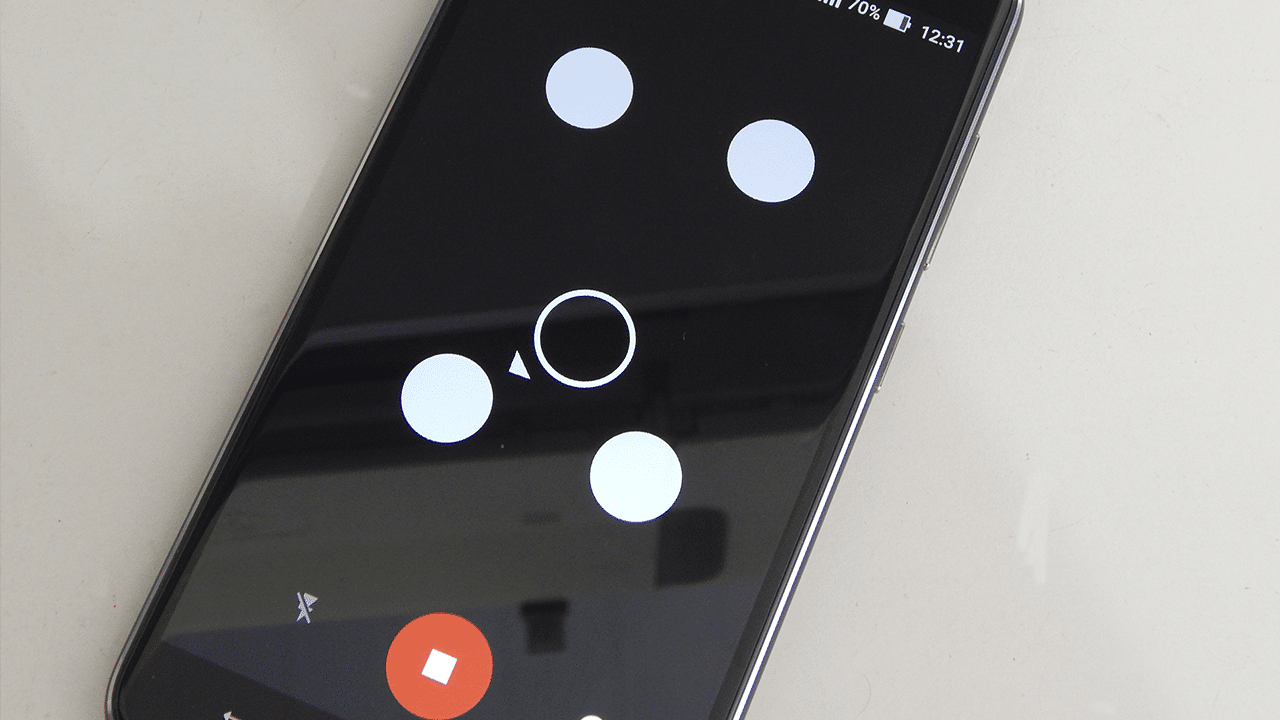Photos on paper often wear out over time and there is a need to keep them intact. One way to do this is by scanning the photos and keeping them on digital media. Until recently, a printer with a scanner was needed for this process, but with technology, it is now possible to do this using just a cell phone.
How to scan, digitize a photo on your cell phone?
To do the process you will need the application PhotoScan which is available at the end of the post for download, it is an application available through Google and is very easy to use, just open it, frame the photo and then position the camera in the four points that are shown, then the photo is scanned and digitized and you can still frame better or rotate the photo.
Watch the video below demonstrating the application:
PhotoScan