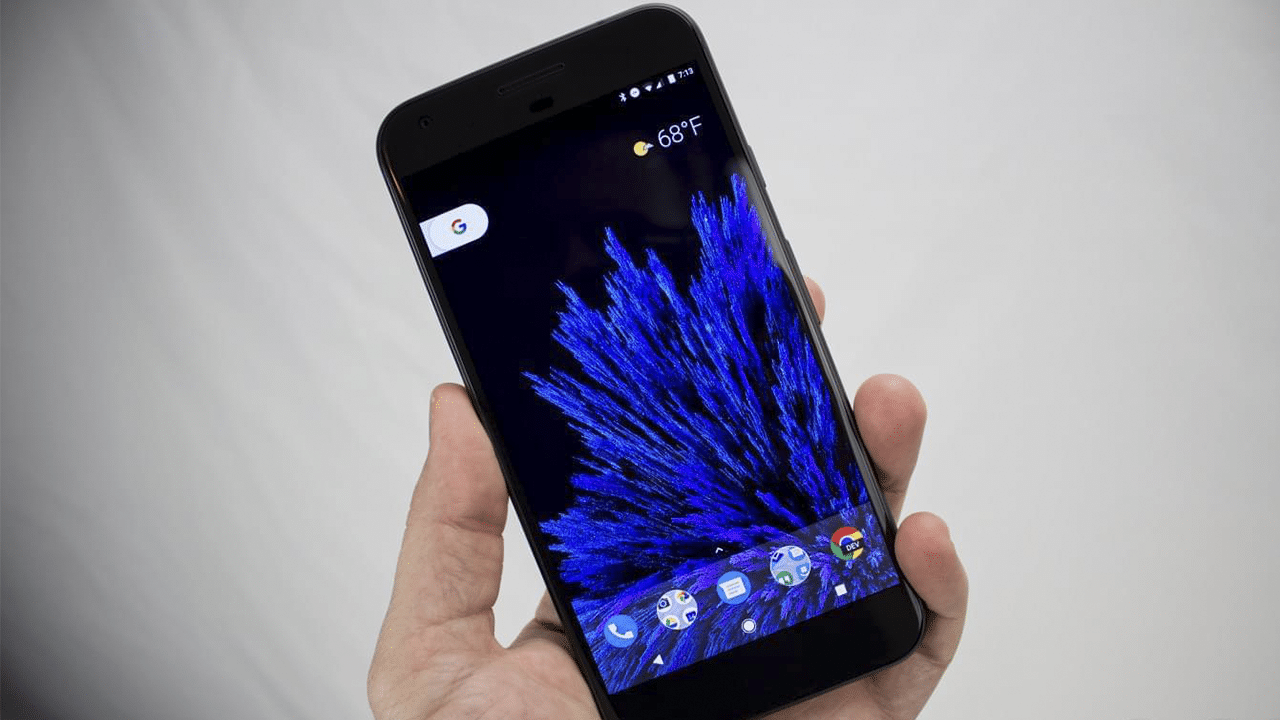A aparência do Android deu uma repaginada em sua versão 8.0 O, e para quem gostou dessa aparência e ainda não pode ter essa versão do Android, tem uma maneira de deixar bem parecido, pelo menos em questão ao Launcher. Para isso só vai ser necessário um launcher que vai estar disponível nessa postagem para download.
Como ter a aparência do Android 8.0 O?
Para ter a aparência do Android 8.0 vai ser necessário a instalação do Pixel Launcher, que pode ser baixado no final dessa postagem.
Pixel Launcher
Características chave:
• Deslize para a direita da sua tela inicial para ver o Google cartões que lhe trazem notícias e informações personalizadas, apenas no momento certo personalizado.
• Acesso rápido a Google Search em sua tela inicial primária.
• Deslize para cima na Favoritos linha inferior para encontrar as suas aplicações de A-Z.
• Sugestões App trazer o aplicativo que você está procurando para o topo da sua lista de A-Z.
• Longa-prima em aplicações que suportam atalhos para ir direto para onde você precisa ir ou longo imprensa sobre os atalhos para arrastá-los para a tela inicial.